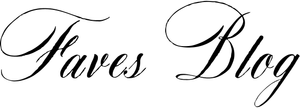One of the most widely used instant messaging services worldwide is WhatsApp. The Facebook-owned platform is the default chat app for most smartphone users, with over 2 billion active users globally.
Many people still don’t understand some of the functions that the platform provides, though. A feature like this is broadcast.
It enables people to simultaneously message several users. It is frequently misunderstood by users as a WhatsApp Group.
While WhatsApp’s Broadcast and Group capabilities both let users exchange files and conversations with several users at once, they serve different functions and have different goals.
The functionalities of WhatsApp Group and WhatsApp Bulk Broadcast Message differ in the following ways.
A WhatsApp group is what?
All communications sent to the group are visible to all group members, and participants in the group can interact with one another.
This is a fantastic way to overcome any communication problems that may arise during talks with several individuals.
You can exchange photographs, videos, gifs, stickers, locations, and more with a WhatsApp group in the same way that you can with ordinary private chats on the app.
WhatsApp groups are frequently used for the following purposes:
- Creating a plan (travel, dinner, wedding, etc.)
- Maintaining contact with a certain set of people (family, friends, colleagues, etc.)
- Discussions on a topic
This applies to the free WhatsApp Business app as well, where users may form WhatsApp groups and make use of their advantages.
To expedite and encourage communication and debate, a wedding planner could set up a WhatsApp group with the bride, groom, and anybody else engaged in the wedding.
What Is A Broadcast List In WhatsApp?
You may use WhatsApp’s Broadcast function to broadcast private messages to a pre-selected group of people. Similarly, you may share your location, send multimedia messages, and do a lot more.
Simply choose the recipients you wish to send the message to, type your message or include a multimedia file, then push send to establish a broadcast list on WhatsApp (more on this later).
Easy as pie.
Given that WhatsApp groups are probably more recognizable to you at this time, you’re probably asking yourself, “What’s the difference between WhatsApp Broadcast and WhatsApp Groups?”
You may broadcast a message or piece of media to several contacts using WhatsApp. Your message will show up in the conversation as a separate message.
A flier that is sent to a list of people one by one might be compared to a WhatsApp Broadcast.
Typically, WhatsApp Business users will exchange a broadcast message.
Invitations or wishes may also be distributed to a large group of individuals using it.
WhatsApp Broadcast vs. WhatsApp Group
Receivers are ignorant of other users on the broadcast list, which is a key distinction between a WhatsApp Broadcast and a WhatsApp Group discussion.
Every member of a typical WhatsApp group is aware of one another. Other distinctions between these two media are listed below.
1. How many more can you fit in?
There is a cap of 256 users in a WhatsApp group. If you have additional clients, you will need to establish new groups. Contrarily, there is no cap on the size of a WhatsApp Broadcast list.
2. Who is able to send messages?
Only you can send a message in a WhatsApp Broadcast list.
A one-on-one chat will be used if a consumer responds.
Any group member in a WhatsApp group can send WhatsApp Marketing Messages, and those messages are visible to the other group members.
3. What if you’ve been blocked by someone?
Your broadcast message will not be given to someone who has blocked you.
However, if you are both in the same group as someone who has blocked you, they will be able to read any messages you send to the group.
The same thing will occur if you have blocked them since you can view all of their group chats.
4. Who is eligible to respond?
It is the biggest distinction between WhatsApp Group and WhatsApp Broadcast that we can make. One response in a WhatsApp group is sent to every member.
A response via WhatsApp Broadcast is only sent to the private chat. There are times when a group conversation is required, however if the group is busy, certain comments frequently get buried in a sea of messages.
Therefore, WhatsApp Broadcast is a superior method of disseminating updates, reminders, and critical alerts.
5. When should you utilise a WhatsApp group vs. a broadcast list?
To prevent your receivers from being inundated with responses they do not need to view, a broadcast list is the ideal answer.
As a result, you complete surveys on Broadcast since the responses are private. The private chat history will also have a record of anything you have aired.
The absence of a straightforward means to determine whether someone has deleted your number from their phone address book is the sole downside, as was already indicated.
If the participant pool is huge, it might be exhausting to keep track of the folks who are not receiving your communications.
Final Thought:
Users can add up to 512 members at once to a WhatsApp Group. Only this year’s June saw an increase in the cap.
There could only be 256 members at one time. However, each Broadcast list in a WhatsApp Broadcast allows you to choose up to 256 people.
Any member of the WhatsApp group is able to send the message. Everyone else in the group can view that message.
But only you can send a message to a WhatsApp Broadcast list. Everyone else is a beneficiary. You will be engaged in a one-on-one discussion if someone on the list responds to you.
The other persons on the broadcast list are also unknown to the recipients.
We talked through every distinction between WhatsApp Groups and Broadcast.
I hope you’ll utilise this new information to use WhatsApp to make entertaining and practical groups and broadcast lists.
Also Read: How To Do Keywords Research in 2023