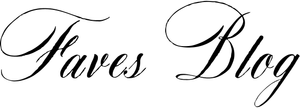In today’s digital world, having a logo is essential for any business or brand. A logo is an identity that helps customers recognize and remember your brand. But, not everyone has the budget to hire a professional graphic designer to create their logo. Fortunately, there are many online tools available to make logos quickly and easily. In this article, we will discuss how to make a logo online.
- Define Your Brand Identity
Before you start creating your logo, it’s important to have a clear understanding of your brand identity. Ask yourself: What does my brand represent? What are the values and personality traits that define my brand? Who is my target audience?
Answering these questions will help guide your choices when it comes to creating a logo that accurately represents your brand. For example, if your brand is focused on eco-friendliness and sustainability, you may want to use earthy colors and natural elements in your logo.
- Choose a Logo Maker Tool
Once you have a clear idea of your brand identity, it’s time to choose a logo maker tool. There are many options available, such as Turbologo, Wix Logo Maker, and LogoMaker. Each tool has its own unique features and pricing plans, so it’s important to do your research and choose the one that best fits your needs.
- Choose Your Logo Design Elements
Now it’s time to start designing your logo. Most logo maker tools offer a variety of design elements, such as icons, fonts, and shapes, that you can mix and match to create your logo.
When choosing your design elements, keep your brand identity in mind. Make sure the colors, fonts, and shapes you choose accurately represent your brand and appeal to your target audience.
- Customize Your Logo
Once you’ve chosen your design elements, it’s time to customize your logo. Most logo maker tools allow you to adjust the size, color, and placement of each design element to create a unique logo that stands out.
Experiment with different combinations until you find the perfect logo for your brand. Don’t be afraid to ask for feedback from friends, family, or colleagues to get a second opinion on your logo design.
- Download Your Logo
After you’ve designed and customized your logo, it’s time to download it. Most logo maker tools offer various file formats, such as PNG, JPG, and SVG, so you can choose the one that best fits your needs.
Make sure to save your logo in a high-resolution format, so it looks crisp and clear on any device. You may also want to save different versions of your logo for different purposes, such as social media, business cards, and website headers.
In conclusion, creating a logo for your brand doesn’t have to be a complicated or expensive process. With online logo maker tools, you can easily design a professional-looking logo that accurately represents your brand identity. Just remember to keep your brand values in mind, choose design elements that appeal to your target audience, and don’t be afraid to experiment until you find the perfect logo.